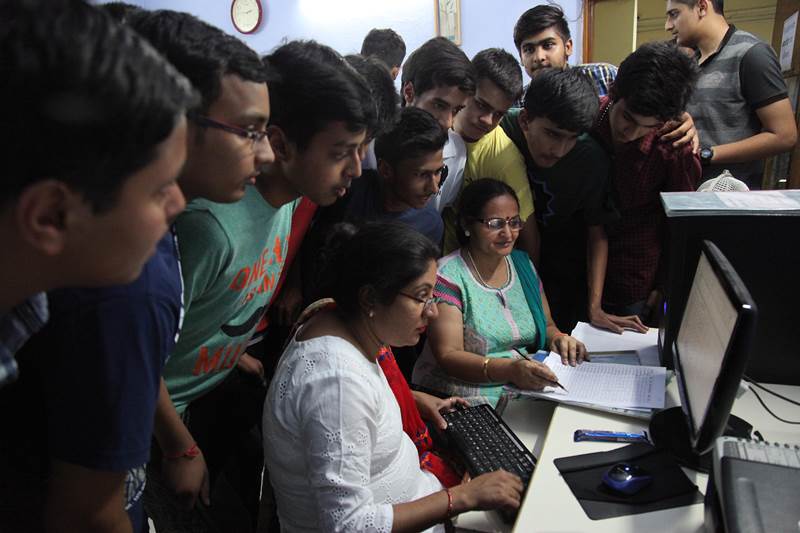
ICSE 10th Result 2020: The Indian Certificate of Secondary Education (ICSE) is an examination conducted by the Council for the Indian School Certificate Examinations (CISCE). CISCE is a private, non-governmental board of school education in India.
CISCE will release the ICSE 10th result 2020 in the first week of May tentatively. However, the announcement of the result may get delayed due to postponement of exams due to Coronavirus Outbreak.
The result will be announced online, on cisce.org. You can also check the result via SMS.
In this article, you will find the complete guide to check the ICSE 10th Result 2020.
ICSE 10th Result 2020
Council for the Indian School Certificate Examination (CISCE) will announce the ICSE class 10th result 2020 on their official website. You will be able to check the result using the course code, your UID, and the index number on the official website.
The ICSE 10th result 2020 will mention your name, roll number, marks scored in different subjects, etc. It must be noted that the result released online is provisional.
You can check the Important dates below to check the important dates related to the ICSE 10th exam 2020.
| Event | Date |
|---|---|
| Release of ICSE 10th date sheet 2020 | November 2019 |
| ICSE 10th exams 2020 begin | February 27, 2020 |
| ICSE exams conclude | To be announced |
| Result of ICSE 10th to be declared | The first week of May 2020* |
You should know that there are multiple methods to check the ICSE 10th Result 2020.
The results of the ICSE and ISC 2020 Examinations will be made available through the CAREERS Portal of the Council, the Website of the Council, and through SMS. The schools can access the results by logging into the CAREERS portal of the Council using the Principal’s login 10 and password.
How To Check ICSE 10th Result 2020?
We have covered a detailed guide on ICSE 10th Result 2020 Feel free to ask us any questions in the comment section below.
You have to follow the steps below to check the result of ICSE 10th 2020:
- Visit the official website- https://results.cisce.org/
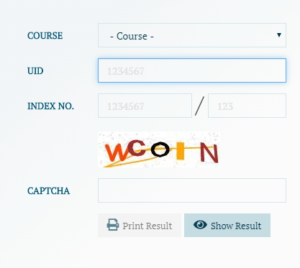
- Enter the Course Code, Candidate UID, Index number and the Captcha
- Click on the Show Result button to get the results
- Save and download it
- Click on the Print Result button to take a printout.
Details available in ICSE Class 10 Result 2020
- Candidate’s enrolment number
- Registration number
- Roll number of the students
- Student’s name
- Board’s name
- Class
- Father’s name
- Mother’s name
- Subject name
- Grades obtained in the subjects
- Grades for the internal assessment
- Date of Birth
- Result Status
- Percentage of marks
Different Modes To Check ICSE 10th Result 2020
You can easily check the ICSE Class 10 Result 2020 online by using various methods. Different modes to check ICSE 10th result 2020 are as given below.
Check ICSE 10th Result 2020 via SMS
To get the results via SMS, candidates will be required to send a text msg in the format below:
Type ICSE send it to this number: 09248082883
Checking result through the app
There is another alternative, you can get the results on your mobile phone with the ICSE Results App. Download the app and enter the necessary details and submit. Now you can see that your result will appear on the screen of your mobile. You can download and take a print out if you want.
How To Use DigiLocker to Download ICSE Class 10 Result 2020?
The Council shall make the digitally Signed copies of the Statement of Marks and Pass Certificate available for the candidates taking the ICSE and ISC Examinations through the DigiLocker facility established by the Department of Electronics and Information Technology (DeitY), Government of India. The mark sheet and pass certificate will be stored forever in the digital locker of each student.
- Step 1: Create a DigiLocker account.
- All you need is a mobile number to create an account.
- Visit digilocker.gov.in.
- Enter your mobile number.
- Immediately you will get an OTP.
- You have to enter the OTP to get the username and password. Now your mobile number is authenticated.
- Proceed to fill the details to create your account.
- Step 2: You can proceed to log in to your account.
- Step 3: To download the documents, you will be asked to enter your ICSE roll number and your Aadhaar number.
- Step 4: Now you can download your digitally signed mark sheet and pass certificate.
We have covered a detailed guide on ICSE 10th Result 2020 Feel free to ask us any questions in the comment section below.